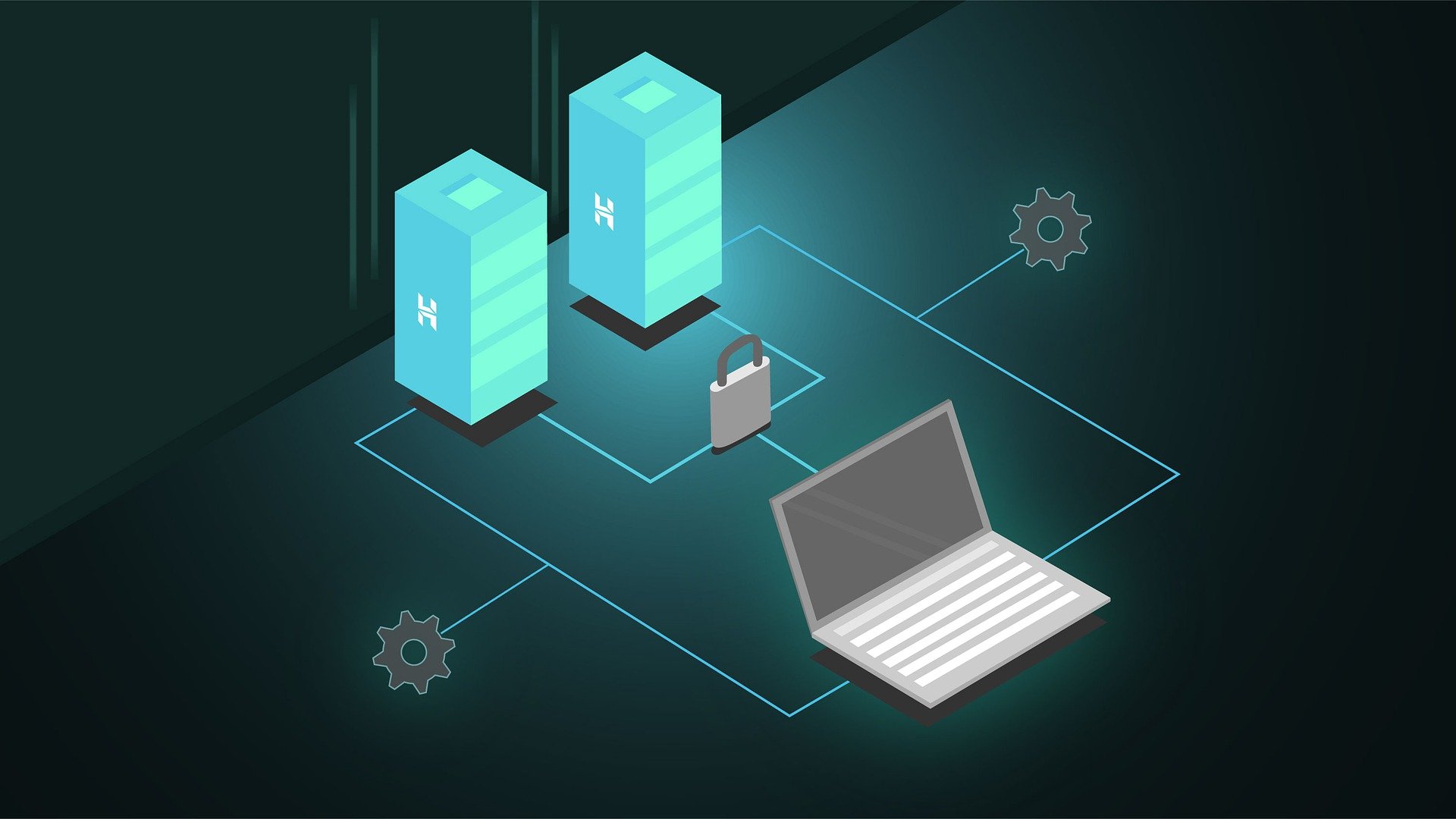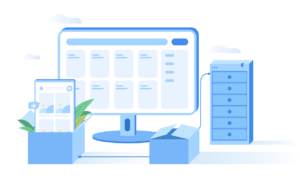perform a variety of data migration and integration tasks. SSIS is primarily used for Extract, Transform, and Load (ETL) operations, which involve extracting data from various sources, transforming it into a required format, and then loading it into a destination such as a data warehouse or database.
What is SSIS?
SSIS is a powerful data integration and workflow platform. It allows users to automate data extraction, transformation, and loading processes with ease. It is designed for building high-performance data integration and workflow solutions, such as:
Data warehousing
Data migration
Data consolidation
Automating tasks like file transfer, email notification, and more
Why Use SSIS?
SSIS is used primarily for ETL (Extract, Transform, Load) operations. Here’s why SSIS is often chosen:
Data Extraction: SSIS can pull data from a variety of sources including databases (SQL Server, Oracle, MySQL), flat files (CSV, Excel), XML files, web services, etc.
Data Transformation: SSIS can perform a wide range of data transformations such as sorting, merging, filtering, and aggregating data. It can clean, standardize, and validate data before it’s loaded into a destination.
Data Loading: Once the data is processed, SSIS loads it into a data warehouse, database, or other storage solutions.
Automation: SSIS packages can be scheduled to run automatically at defined intervals, making it a powerful tool for ongoing data integration tasks.
When to Use SSIS?
SSIS is best used in scenarios where there is a need to:
Automate Data Workflows: If you have recurring tasks such as data imports, data cleaning, or file management (moving, archiving, etc.), SSIS can automate these processes.
Data Warehousing: SSIS is ideal for consolidating and loading data into a data warehouse from multiple sources.
Complex Data Transformations: If you need to perform complex data transformations before loading data into a database, SSIS provides a wide range of transformation tasks.
ETL Operations: If you’re working with large amounts of data that need to be extracted from one or more systems, transformed into a usable format, and then loaded into another system, SSIS is the right tool.
Data Migration: SSIS is often used for database migration or when moving data between systems, such as upgrading from one SQL Server to another or migrating data from legacy systems.
Pros of SSIS
Ease of Use: SSIS provides a graphical user interface (GUI) for designing data workflows, making it accessible for both technical and non-technical users.
Rich Set of Built-in Tasks: SSIS comes with numerous built-in tasks (e.g., data transformation, file system tasks, send email tasks, etc.), which make common ETL tasks simpler and faster.
Performance: SSIS is optimized for high performance and can handle large volumes of data efficiently.
Integration: It easily integrates with various data sources like databases, Excel, flat files, XML files, etc.
Scalability: SSIS supports parallel processing and can handle large-scale ETL processes in a scalable way.
Extensibility: SSIS allows for custom scripting (using C# or VB.NET), giving developers flexibility to extend its functionality as needed.
Error Handling: SSIS provides good error handling and logging mechanisms to track ETL processes.
Cons of SSIS
Steep Learning Curve: While SSIS is user-friendly for simple tasks, complex data transformations or error handling can require a significant learning curve.
Cost: SSIS comes with Microsoft SQL Server, so using it in enterprise environments requires purchasing SQL Server licenses, which can be expensive.
Limited Cross-Platform Support: SSIS is a Windows-centric solution and does not support non-Windows environments well.
Deployment Complexity: Managing and deploying SSIS packages across environments (development, testing, production) can become complex, especially in large organizations.
Custom Development Overhead: Although SSIS offers flexibility through custom scripting, over-reliance on custom code can make the solution hard to maintain or upgrade.
Summary of SSIS Use Cases
When to use SSIS: When you need to perform ETL tasks, data migration, or automate data workflows in a SQL Server environment.
When not to use SSIS: If you need cross-platform compatibility, or if your organization already has a dedicated ETL tool or cloud-based ETL services.
Alternatives to SSIS
Azure Data Factory: A cloud-based ETL service that supports a wide range of data integration tasks in Azure.
Talend: An open-source ETL tool with similar functionalities to SSIS.
Informatica: A widely used ETL tool with more advanced features and capabilities.
Apache NiFi: A real-time data processing tool, typically used for streaming data flows.
SSIS remains a popular choice for Microsoft SQL Server environments due to its deep integration with the SQL Server platform, making it a good fit for enterprises already using Microsoft technologies.