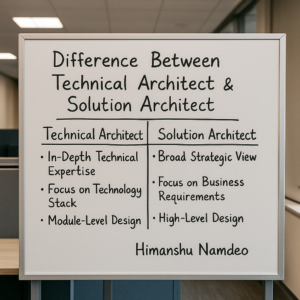📌 1. Startup.cs in ASP.NET Core
✅ Definition
Startup.cs is the central configuration file for your ASP.NET Core application, used to register services and define the middleware pipeline.
📍 Where is it used?
-
In every ASP.NET Core project (
.NET 5or earlier). -
Configures DI (Dependency Injection), routing, authentication, etc.
⚙️ How is it used?
-
By implementing two methods:
ConfigureServices()andConfigure().
🎯 Why is it used?
-
To define the behavior of the app at startup: dependencies, middleware, etc.
💼 Code Example
🎤 Interview Questions & Answers
Q1: What is the difference between ConfigureServices and Configure?
A: ConfigureServices registers services for DI, while Configure builds the middleware pipeline for handling HTTP requests.
Q2: Can we have multiple Startup.cs files?
A: Yes, by using environment-specific Startup classes like StartupDevelopment.cs and defining them in Program.cs.
Q3: How is Startup.cs linked to the app’s lifecycle?
A: It’s automatically invoked during app bootstrapping by the host builder.
📂 2. appsettings.json – The Configuration File
✅ Definition
appsettings.json stores app-level configurations like DB connection strings, keys, and logging levels.
📍 Where is it used?
-
Found at the root of every ASP.NET Core project.
-
Accessed via
IConfiguration.
⚙️ How is it used?
-
Values are injected using
Configuration["key"]or via strongly typed objects.
🎯 Why is it used?
-
To externalize and separate configuration from code.
💼 Code Example
🎤 Interview Questions & Answers
Q1: How do you access strongly typed configuration values?
A: Use services.Configure<T>(Configuration.GetSection("SectionName")) and inject IOptions<T> in your class.
Q2: How do you manage multiple environments (dev/staging/prod)?
A: By creating appsettings.Development.json, appsettings.Production.json, etc., and setting ASPNETCORE_ENVIRONMENT.
Q3: What happens if a key is missing?
A: Configuration["missingKey"] returns null—handle null-checks or use fallback values.
🧰 3. Filters in ASP.NET Core
✅ Definition
Filters allow you to execute logic at specific points during request processing, like before or after controller actions.
📍 Where are they used?
-
Global level: applied to all controllers.
-
Controller level or action level.
-
Common in logging, authentication, and error handling.
⚙️ How are they used?
-
By implementing
IActionFilter,IExceptionFilter, or using built-in attributes.
🎯 Why are they used?
-
To separate concerns like logging and error handling from business logic.
💼 Code Example
🎤 Interview Questions & Answers
Q1: What is the difference between middleware and filters?
A: Middleware applies globally and works outside MVC, while filters are scoped to MVC and can access action context.
Q2: Can filters be async?
A: Yes, by implementing IAsyncActionFilter.
Q3: When to use a filter vs. middleware?
A: Use filters when you need access to ModelState, action parameters, or result metadata.
🧾 4. The using Keyword in C#
✅ Definition
using is used for:
-
Importing namespaces.
-
Managing resources that implement
IDisposable.
📍 Where is it used?
-
Every C# file starts with
usingdirectives. -
usingstatements are used for disposable resources like DB connections, file streams.
⚙️ How is it used?
-
Namespace imports allow usage of classes like
HttpClient,DbContext, etc. -
Statement ensures resource cleanup.
🎯 Why is it used?
-
Prevents memory leaks by auto-disposing resources.
-
Organizes code with external dependencies.
💼 Code Example
🎤 Interview Questions & Answers
Q1: What’s the difference between using directive and statement?
A: Directive brings in namespaces; statement ensures object disposal.
Q2: What happens if you don’t use using with IDisposable?
A: The resource may stay in memory longer than needed, causing memory leaks or file locks.
Q3: How is using internally implemented?
A: It’s translated into a try-finally block where Dispose() is called in the finally.
🧠 Quick Recap Table
| Concept | Where Used | How Used | Why Used |
|---|---|---|---|
Startup.cs |
Entry of ASP.NET Core project | Register services, build middleware pipeline | App bootstrapping and lifecycle config |
appsettings.json |
Root configuration file | Read via Configuration["key"] |
Manage environments and external config |
| Filters | Global, Controller, or Action level | Implement interfaces or use attributes | Decouple logging, validation, auth logic |
using |
Top of file / disposable object scope | Namespace import and resource management | Avoid memory leaks, improve readability |
📣 Conclusion
Understanding how Startup.cs, appsettings.json, Filters, and using work together gives you a strong foundation in ASP.NET Core development. These are the hidden pillars that bring performance, maintainability, and structure to your enterprise application.