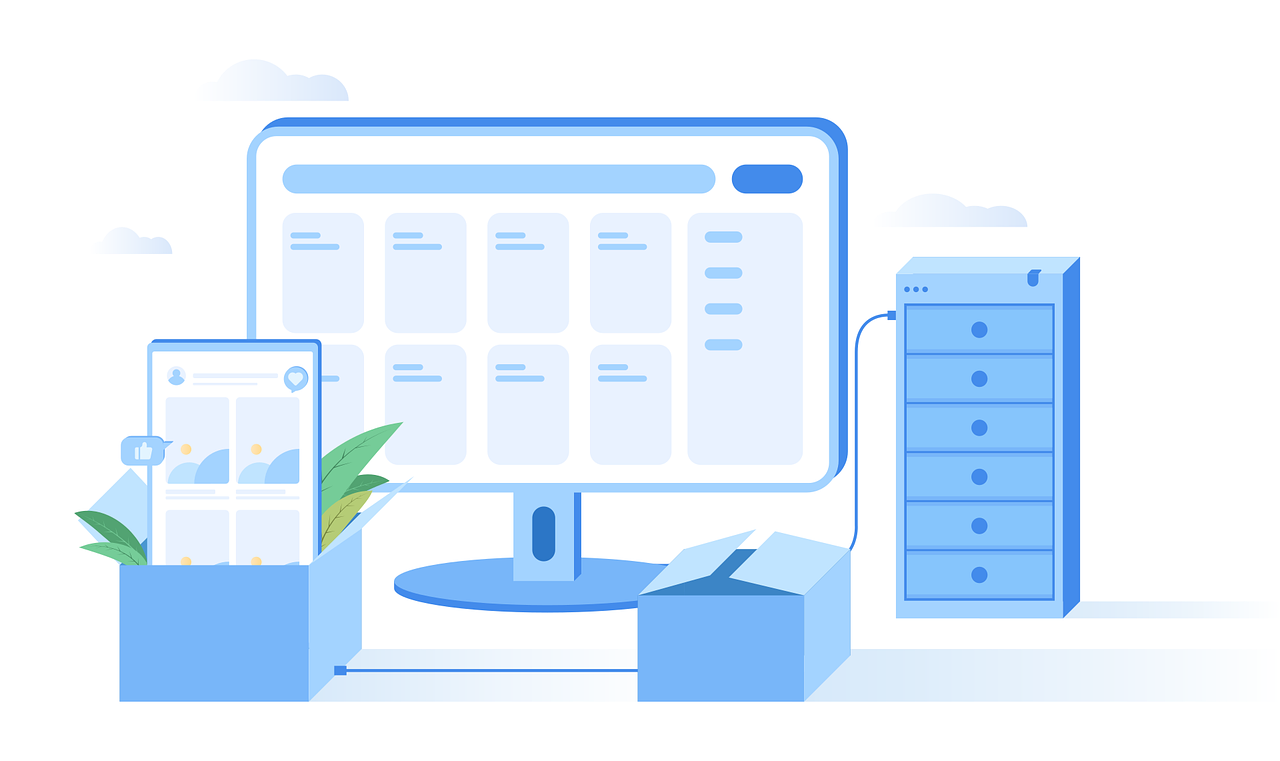Components of SSIS Architecture
SSIS (SQL Server Integration Services) is a powerful data integration and transformation tool within SQL Server. It is made up of several key components that help with the extraction, transformation, and loading (ETL) of data.
Following are the main components of SSIS architecture:
- Control Flow (Stores containers and Tasks)
- Data Flow (Source, Destination, Transformations)
- Event Handler (Sending of messages, Emails)
- Package Explorer (Offers a single view for all in package)
- Parameters (User Interaction)
1. Control Flow
Control flow is the brain of an SSIS package. It arranges the execution order of all its components, including containers and tasks, managed by precedence constraints.
2. Precedence Constraints
Precedence constraints dictate the order in which tasks execute and control the entire SSIS package workflow. They control task execution by linking tasks, allowing one to execute based on the result of the previous task.
3. Task
A ‘Task’ is an individual unit of work in SSIS, similar to methods or functions in programming, but created using a drag-and-drop interface.
4. Containers
Containers allow for grouping tasks into units of work, providing structure and allowing variable scopes and event handlers. SSIS includes several types of containers:
- Sequence Container: Groups tasks and allows for logging or transactions.
- For Loop Container: Executes tasks repeatedly based on an evaluation condition.
- Foreach Loop Container: Iterates over a collection of objects, like files in a directory.
5. Data Flow
The heart of SSIS, the Data Flow component is responsible for extracting, transforming, and loading (ETL) data between sources and destinations. It allows manipulation of data before it reaches its final destination.
6. Packages
An SSIS package is a collection of tasks, data flows, and workflows, orchestrated by precedence constraints. It defines how data is extracted, transformed, and loaded.
7. Parameters
Parameters allow for dynamic input from users or external sources. They act similarly to variables but are primarily used to pass values into the package during runtime.
Additional SSIS Components
SSIS Designer
A graphical user interface used to design and configure SSIS packages. Available within SQL Server Data Tools (SSDT), it provides a visual way to create ETL processes.
Tasks in SSIS
SSIS offers a wide range of tasks to perform various operations, such as:
- Execute SQL Task: Executes SQL commands against a database.
- Data Flow Task: Defines the flow of data between sources, transformations, and destinations.
- File System Task: Allows file operations like copying or moving files.
- Send Mail Task: Sends email notifications using SMTP.
Precedence Constraints
These define the logical flow between tasks. Tasks can be executed based on the success, failure, or completion of another task, helping create a controlled workflow within SSIS packages.
Transformations
Transformations are data manipulation operations in the Data Flow component. They allow for sorting, filtering, merging, and other operations on data as it moves between the source and the destination.
Event Handlers
Event handlers define actions that take place in response to specific events, such as task failure or completion. This allows for custom error handling or logging during package execution.
Logging
SSIS supports detailed logging of package execution events. Logs can be written to SQL Server, flat files, XML, or the Windows Event Log, helping with debugging and monitoring.
Connection Managers
Connection managers define how SSIS connects to external data sources and destinations. They store connection strings, credentials, and other settings required to access data.
SSIS Catalog
The SSIS catalog is a centralized repository where SSIS packages are deployed, managed, and monitored. It provides features like version control, execution history, and parameter management.
Variables and Parameters
Variables store values used throughout an SSIS package, while parameters allow for external inputs at runtime, making packages more flexible and dynamic.
Package Configurations
Package configurations allow for externalizing variables and settings, making it possible to change package behavior at runtime based on the environment (development, testing, production).
These components together form the backbone of SSIS, allowing it to handle complex ETL processes and automate data workflows efficiently.