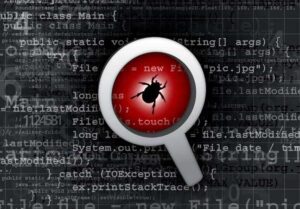The question “What is the difference between ViewState and SessionState?” is a common and important question in ASP.NET interviews, and it does frequently appear in top 50 interview questions for web development, especially for ASP.NET developers. Understanding the distinction between these two state management techniques is essential for anyone working with web applications in the .NET framework.
ViewState and SessionState are two different state management techniques in ASP.NET, used to store user-specific data, but they differ in where and how they store this data.
ViewState:
ViewState is a client-side state management technique. It helps to persist the values of controls between postbacks by storing the state in a hidden field on the web page.
- Storage Location: Data is stored in the page itself (as a hidden field).
- Size Limitation: Increases page size as it is passed between server and client.
- Security: Data is Base64-encoded but not encrypted unless explicitly configured.
- Lifecycle: Persists only during the current page’s lifecycle.
<asp:TextBox ID="txtName" runat="server" EnableViewState="true" />SessionState:
SessionState is a server-side state management technique that allows data to persist across multiple requests and pages for the same user. This makes it ideal for storing user data across different pages.
- Storage Location: Data is stored on the server.
- Size Limitation: No direct impact on page size, but large sessions can consume server memory.
- Security: More secure, as data is stored on the server.
- Lifecycle: Persists across multiple pages until the session expires.
Session["UserName"] = "JohnDoe";Key Differences
| Feature | ViewState | SessionState |
|---|---|---|
| Storage | Client-side (in the page HTML) | Server-side |
| Scope | Per page | Across multiple pages and requests |
| Size Impact | Increases page size | No impact on page size |
| Security | Less secure unless encrypted | More secure (server-side storage) |
| Data Persistence | Only for a single page lifecycle | Persists for the entire session |
Follow-Up Questions
1. How can you reduce the size of ViewState in an ASP.NET application?
Answer: Disable ViewState for controls or pages that don’t require it (EnableViewState="false"), compress ViewState, or move large objects to server-side storage.
2. What are the security risks with ViewState and how can you mitigate them?
Answer: ViewState can be tampered with. To secure it, use the ViewState MAC (Message Authentication Code) to ensure data integrity and enable encryption (ViewStateEncryptionMode="Always").
3. How do you manage large session data in SessionState?
Answer: Store session data externally (e.g., in a database or distributed cache) to prevent memory overload. Keep session data minimal and use expiration mechanisms.
4. Can SessionState and ViewState be used together?
Answer: Yes, they serve different purposes. ViewState can handle page-specific data, while SessionState persists data across pages.